Alright, guys, so today I messed around with Junker Queen’s crosshair in Overwatch 2. I’ve been trying to get better with her, and I figured tweaking the crosshair might help me land those knife throws and shotgun blasts a bit more consistently.

First, I jumped into the practice range. Gotta have some bots to test on, right? I started with the default crosshair, which is… fine, I guess. But it felt a little too bulky for my liking, especially with all the chaos Junker Queen creates.
Then, I headed into the options menu. You know, Controls -> General -> Scroll down to Crosshair. I played around with a bunch of different settings. I tried a simple dot, but it felt too small, I was losing track of it with her shotgun.
- I experimented with the circle crosshair.
- I adjusted the thickness, making it thinner so it wouldn’t block my view too much.
- I messed with the center gap, opening it up a bit. The idea was to have a clear space in the middle for precision shots with her knife.
I spent a good chunk of time just shooting at bots, trying different combinations of settings. I’d tweak the crosshair opacity, make it a bit more see-through, so I could see what’s behind it. After like twenty mins,I think I found a setting good for me.
My Junker Queen Crosshair Settings (for now!)
I ended up with a pretty simple * ain’t pretty, but it get my job done!
- Type: Circle
- Show Accuracy: Off
- Color: Whatever you like, I went with a bright green.
- Thickness: 1
- Crosshair Length:5
- Center Gap: 7
- Opacity:80%
- Outline Opacity:50%
- Dot Size:2
- Dot Opacity:0%
Honestly, finding the “perfect” crosshair is super personal. It’s all about what feels right for you. So, take these settings as a starting point, jump into the practice range, and start experimenting! Good luck, and have fun causing some mayhem with the Queen!