Okay, so, I got this idea the other day to mess around with smart rings. I’ve been seeing a lot of buzz about them online, you know, how they can track your sleep, your heart rate, all that stuff. I’ve messed with smartwatches and fitness trackers before, so I figured, why not give these rings a shot? They seem less bulky, and honestly, kinda cool.
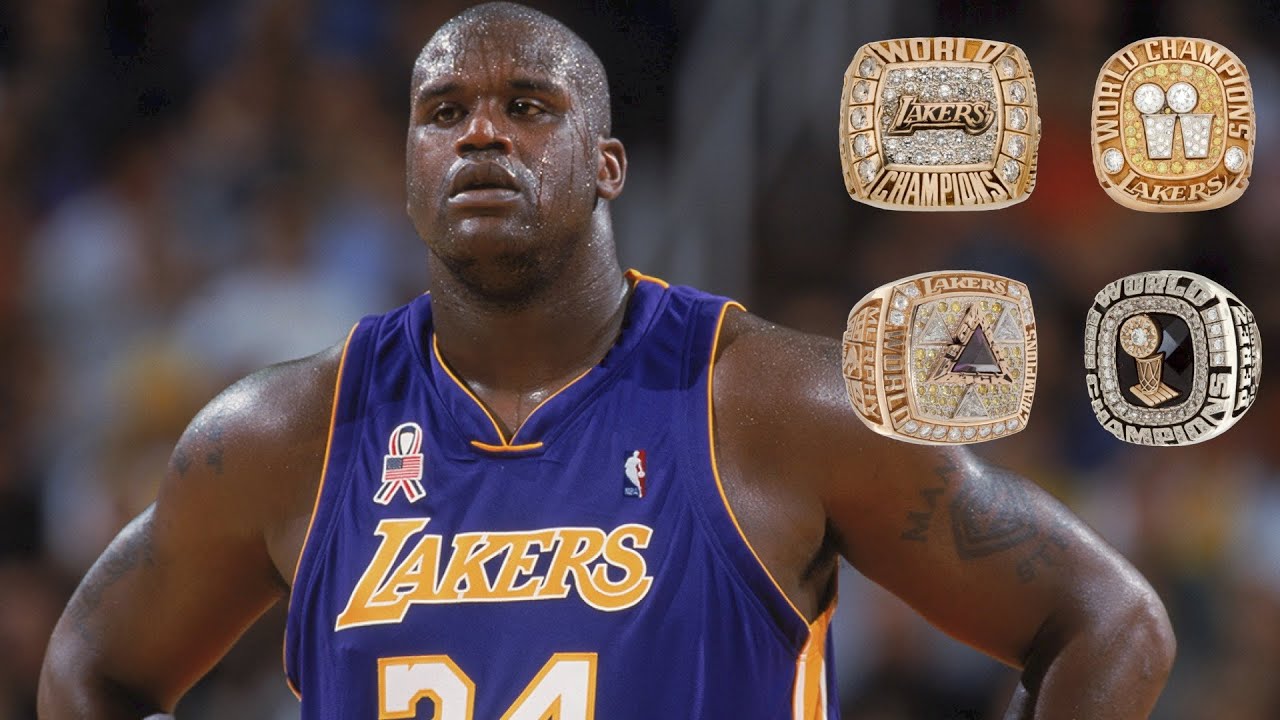
First thing I did was hit up the internet to see what my options were. Found a bunch of different brands, all promising the world. Ended up going with one that had decent reviews and didn’t totally break the bank. The waiting game for it to arrive was a killer, but hey, that’s online shopping for you.
When it finally showed up, I ripped open that package like a kid on Christmas morning. The ring itself looked pretty slick, not too flashy, which I dig. Getting it set up was a bit of a pain, though. Had to download an app, make an account, jump through a few hoops to pair it with my phone. Took a solid hour of fiddling around before I got it all working.
Once I got past that hurdle, it was time to put this thing to the test. I wore it everywhere – to the gym, to bed, even in the shower (it’s waterproof, thank goodness). The app gives you all sorts of data, which is pretty neat if you’re into that. I could see how many steps I took, how well I slept, even my stress levels throughout the day.
Here’s what I really liked:
- It’s way more comfortable to wear than a smartwatch, especially when you’re sleeping.
- The battery life is insane. I only had to charge it like once a week.
- It actually did a decent job of tracking my sleep. Showed me when I was in deep sleep, light sleep, all that jazz.
But, it wasn’t all sunshine and rainbows. There were definitely some downsides:

- The app can be a little clunky sometimes. Navigating through all the data isn’t always the smoothest.
- Sometimes, I felt like the step counter was a bit off. Like, it would say I walked way more than I actually did.
- No screen, duh. So if you want instant feedback, you gotta look at your phone.
After wearing it for a few weeks, I started thinking about how I could use this data for something useful. I mean, it’s cool to know how many steps you took, but what then? That’s when I decided to try using it to build a simple sleep-tracking app. Figured it could be a fun little side project.
So, I dove into the world of app development, which was a whole other beast. I’m no coding whiz, but I managed to cobble together something that could pull the sleep data from the ring and display it in a simple format. It wasn’t pretty, but it worked!
Honestly, the whole process was a rollercoaster. From the initial excitement of trying something new to the frustration of troubleshooting tech, and finally, the satisfaction of building something, even if it was just a basic app. Would I recommend a smart ring to everyone? Probably not. But if you’re a tech nerd like me who loves tinkering and doesn’t mind a few hiccups along the way, it’s definitely a fun ride.
Now for the future, I am wondering if I can make something cool to separate network sections just like VLANs. I will start with researching what’s VLAN. I have no idea about it now.
Well, that’s my story about messing with smart rings and building a janky sleep app. Hope you found it at least somewhat entertaining!













